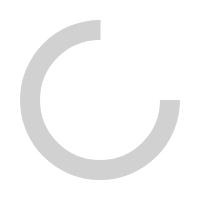Submitting your documents just got easier
You can now submit forms and documents quickly and securely.
Submit
Documents
Valid formats
PDF, JPEG (or JPG) and PNG
Size limit
Up to 2MB per file
Valid formats
Maximum upload
PDF, JPEG (or JPG) and PNG
Size limit
Up to 2MB per file
Valid formats
Maximum upload

Claim Procedures
- Complete the Electronic Claim Report
- Get all the supporting document(s) ready
- Submit Claim Report with all supporting document(s) as soon as possible from the date of treatment or clinical consultation
- UBi will review and process your claim submission within 2-5 working days.
- Settlement letter and/or email will be issued after approval.

STEP 1: Login to the United Builders Insurance Company Ltd policy holder dashboard
Ensure every section on the form is completed and you have all the supporting documents ready to submit.
STEP 2: Click view policy and choose which policy (applicable) you want to report claim
You can take a picture with your phone if you do not have a scanner available. Please ensure the document image is clear. Some forms can also be completed online and saved as PDF.
STEP 3: Input your claim details. Follow the instructions. Start with date of Accident.
Click the link below to open Document Upload.